
 |
Autodidactic Training Modules on Linguistic Engineering Applied to Translation |
1.- A text file in TXT format (MS-DOS ASCII Text) is needed (we can do this by using Word, saving the text as...)
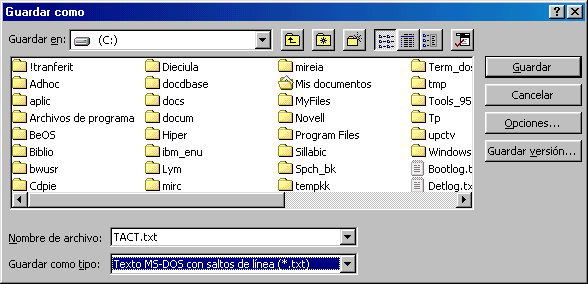
2.- Open the TACT programme:
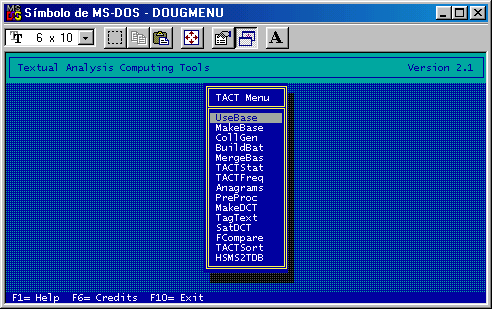
2.- Select MakeBase and write down the text file name (the text file must have .TXT extension):
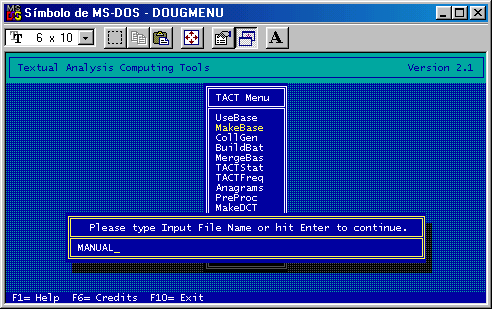
3.- When the following warning appears:
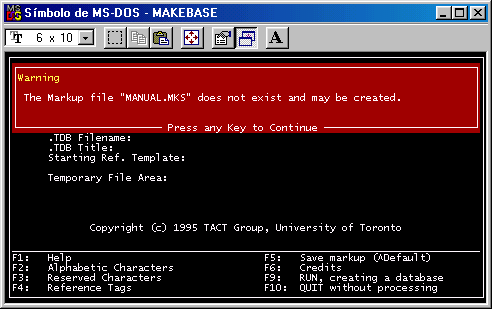
press RETURN.
4.- If you do not want to change the options by default, press F9. The options by default allow us to modify:
F2 what characters are or are not alphabetic (for instance, you can decide whether the hyphen or apostrophe form part of the word or not, such as trenta-tres or abans-d'ahir in Catalan, or link different words, such as fes-ho, hispano-americà or d'escriure'l in Catalan.
F3 what characters have a special function to show extra-textual elements as commentaries or structural mark-ups which you do not want to include in the indeces or concordances.
F4 where you have structural mark-ups or any other kind, you must specify them in this module.
5.-Note that F1 will always provide you with contextualized help. Therefore, it is advisable to process the text first using the options by default, make a copy of the original and process it again changing everything you want and compare the results: this process will make your training easier.
6.- If during the TDB creation process, warning messages are displayed, quit the programme and go to the file with extension .ERR which appears in your work directory. In this file, you will find information that can help you to determine why the programme has failed. If you do not find this file or you do not understant the contents, ask the specialist in charge of this module.
7.- GOOD LUCK!

|