
 |
Autodidactic Training Modules on Linguistic Engineering Applied to Translation |
1.- From the TACT menu, select UseBase
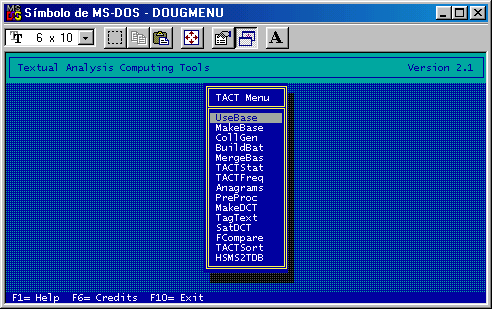
2.- Enter UseBase, select the text file (e.g. MANUAL.TDB) and manually select words in order to see their context or anlyse them using some of the TACT tools:
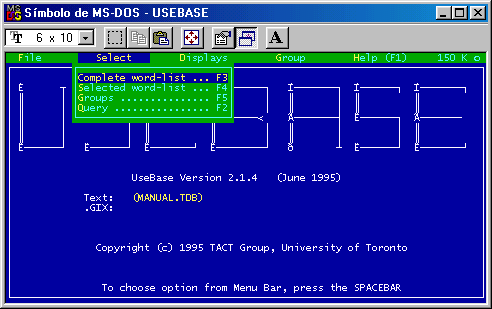
3.- To select the words, press the INS key for every word you want to be shown:
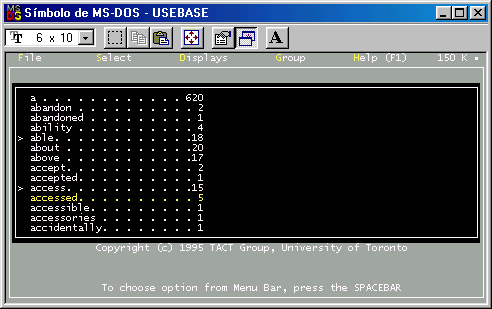
The selected words have the symbol ">" . The same INS key is used to de-select the words.
4.- There are other selection procedures which are explained elsewhere. Contextual help (F1) is also included.
5.- Once the words have been selected press RETURN and select a DISPLAY option:
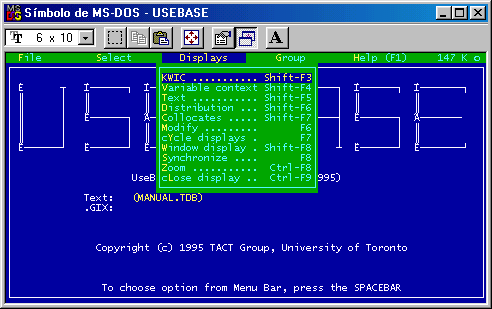
Next we display the main display options. Each option can be modified using F6. To move into different display options, use the up and down arrow keys, the up and down page keys and the combination ALT + up and down page keys.
5.1 KWIC (KeyWord In Context):
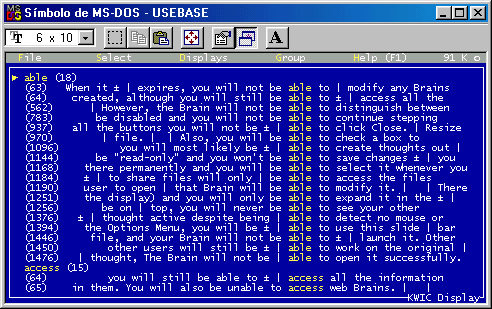
5.2 Variable Context:
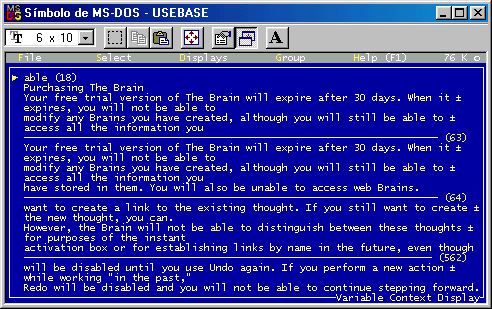
5.3.- Full Text:
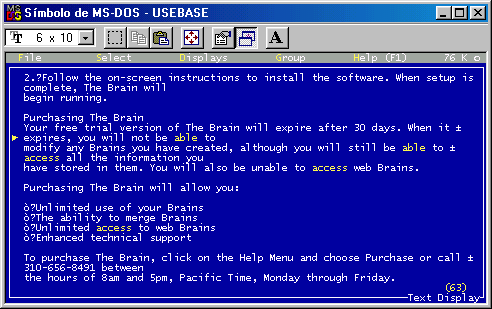
6.- Obviously, this is not all, but you can try other display options. If you have a problem, use the help option. If you still have problems, contact the specialist in charge of this module.

|